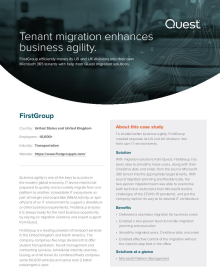-
Resources
- Forums
-
Uniting five diverse IT environments with a single migration solution

-
Country
United Kingdom -
Industry
Government -
Website
https://www.somerset.gov.uk/ - PDF Download
Challenges
When the Government announced that all five existing councils in Somerset would be replaced by a new single unitary authority, their IT teams faced a steep challenge: Consolidate 7,000 accounts across five separate organisations with a wide range of Microsoft 365 workloads and multiple Active Directory domains — with a hard deadline of just one year and everyone working remotely due to the pandemic.I've worked in IT in the public sector for 30 years, but I’ve never done a migration on this scale before and I don’t expect to ever do it again. But our 7,000-user account project pales into insignificance in comparison to the migrations that Quest has performed, which can involve 100,000 users or more. Having experienced experts we could count on was essential to our success.

Solutions
The IT teams quickly saw that engaging Microsoft Consulting to do this was far beyond the Council’s budget, so they decided to do the migration themselves. However, the native tools were too complex and disjointed to be a viable option, and most third-party solutions could handle only one or two specific workloads. Fortunately, Quest solutions provided the breadth of functionality that was needed. With the help of partner Content+Cloud, the Council was able to complete the project on time — with job after job kicking off on Thursday nights and completing successfully before people sat down for work on Monday mornings, it was just like magic.Benefits
- Consolidated five vastly different IT ecosystems comprising 7,000 user accounts in just 12 months
- Migrated multiple Microsoft 365 workloads — Teams, SharePoint, Exchange, OneDrive and more — with a single tool
- Delivered a seamless experience for staff
The Story
Many parts of England are divided into administrative boundaries; some have two tiers of local government: a larger county council and then district, borough or city councils that cover a smaller geographical area. All councils have responsibility for delivering a variety of services to the residents in their area. More and more of these groups of councils are moving to unitary authorities — an approach embraced by the Government because it can drive efficiencies and improve security and productivity.
Somerset Council was created through just such a process in April 2023. It brought together the larger Somerset County Council with the four smaller district councils in the region: Mendip, Sedgemoor, Somerset West and Taunton, and South Somerset. The new Somerset Council is now responsible for a wide range of services, from education, libraries, social care and housing to highways, planning and waste collection.
Like most migrations, the project is complicated and has a strict deadline.Before the merger, the five separate councils had vastly different IT ecosystems. “We had always been distinct organisations because there was no real overlap between what we did,” explains Dave Littlewood, Strategic Manager for Enterprise Architecture and Governance, Somerset Council. “Some councils had not yet made the move to Office 365, and the others were at different levels of Microsoft licensing. For example, some were using Exchange in the cloud but others still hosted it on premises. And while some councils were using Teams, others were on Skype or still using Zoom. We also had five different electoral systems, four separate planning systems, and completely separate purchasing and budgeting processes.”
Still, the consolidation needed to happen, and the IT team had only a year to get it done. “We knew we needed something that would be stable and copy the data in a safe manner and maintain its integrity, even with everyone working remotely,” recalls Dave. “But it also had to be affordable and cost-effective, since as a local authority, we're spending public money. Most importantly, we needed to meet our deadline, which was set in stone.”
Complex migrations demand comprehensive tools.The team reached out to Gartner Group for research on migration strategies and best practices and began exploring their options. “We initially thought engaging Microsoft Consulting to move Microsoft data and workloads would be the safest choice, but the cost was unaffordable,” Dave says. “Next, we looked at doing the migration ourselves using the Microsoft tools — but they are very disjointed and extremely complex. They don't always work and they're not always up to date. We also looked at engaging Microsoft FastTrack, which isn't quite the level of Microsoft Consulting, but it would cover only about 30 per cent of what we needed to move.”
The IT team then began reviewing third-party solutions. Dave continues: “We looked at the Gartner Magic Quadrant to understand the strengths and weaknesses of available tools. It was immediately clear that AvePoint was still quite niche and couldn't do anywhere near what we needed to do. Similarly, ShareGate would do only the SharePoint migration and didn't really support Teams. But we found that the Quest migration solution would deliver 95 per cent of everything that we needed to do — Teams channels and chats, email and email archives, SharePoint, OneDrive, and even Active Directory.”
With proper planning, migrations run like magic.The migration team jumped right into the discovery and planning phase in earnest. Thanks to their detailed migration plan, the expertise of partner Content+Cloud, the powerful Quest migration solution and timely support from Quest experts, the migrations proceeded like clockwork.
“We started every migration job on a Thursday evening, so our colleagues could come in on a Monday morning and get straight to work as if nothing had changed,” Dave reports. “They could log on however they did before, whether that was with a password, biometrics or Microsoft Hello for Business. Their profile loaded up, their icons were still on their desktop and their applications didn't need reinstalling — everything just worked. And we hit that goal in every single case, whether the organisation being moved had 300 people or 1,000 people.”
People on Active Directory were moved first. “In order to provide a seamless experience, we brought across everything about the person’s account, including their picture, their SID history and their password,” explains Dave. “People were thrilled with the results. In particular, we were able to achieve a combined GAL, which resolved an issue with FreeBusy that made it really hard to communicate. And now when people join chat, they are excited that all their pictures pop up automatically — as simple as that seems, making it possible for people who work together to finally see each other is very meaningful and empowering. Another important feature that our colleagues absolutely loved is that we were able to resend their calendar invites with the right links in them. On Monday morning, they were able to go into Teams and the invites all just worked. And of course we really appreciated the mail domain forwarding, which made sure that no one lost any emails.”
A successful Teams migration kept people collaborating.Teams migrations often present special challenges because the product is complex and can be used in many different ways. Somerset County Council had implemented strong governance around its Teams environment: Teams were created only for specific purposes through an approval process, and when the associated project was over, they were removed and the data moved to SharePoint.
However, the smaller district councils had fewer controls in place, so their Teams environments had a good deal of sprawl. In particular, important content that needed to be retained for compliance purposes was buried in Teams chats. Therefore, the migration needed to bring across every chat conversation and keep a record of the participants and the original date and time. However, every migration of SharePoint and Teams data has to go through the Microsoft API, which would have made migrating millions of individual Teams chats painfully slow — in fact, the team’s testing projected that the process would have taken about 17 years!
However, the Quest migration solution offered another option. “We turned to Quest for support many times during our migration, and often the developers who created the code would jump on the call and provide a fix or workaround,” says Dave. “But in this case, all they needed to do was direct us to a particular tick box that was already there, which provided a brilliant little feature: It turns on consolidation of one-to-one chats into a single archive. So, we migrated the most recent 15 days of Teams chats in their original format, but everything older than that came across as a Teams chat archive. It looks slightly different, but people could still find the things they needed so they were still happy. And since it’s a single unit, it migrates much faster. And we were really grateful for that because otherwise we would never have been able to complete the Teams migration on time. It's fantastic.”
A few manual migrations illustrate the value of investing in the right tools and choosing the right partner.Dave Littlewood estimates that the Quest migration solution handled 95 per cent of the project. “We did need to manually migrate a few things, for example, Planner, Stream, Power Automate and Power BI,” he notes. “But that put into perspective just how painful it would have been if we’d had to do the entire migration manually. In other words, we saw quite clearly just how much pain and effort the Quest migration solution took away.”
The Quest solution also enabled the IT team to perform the migrations remotely. “Having a SaaS solution was invaluable,” says Dave. “Because of Covid, our core team have never met face to face in the same room, and none of them have had to come into the office. But with On Demand Migration, we were able to run all the migrations remotely and never have to touch a single person’s machine. It's powerful.”
Lessons learnedDave has come to truly value the migration experience of Quest experts, and he explains why the “free” Microsoft tools are not really free at all. “I've worked in IT in the public sector for 30 years, but I’ve never done a migration on this scale before and I don’t expect to ever do it again,” he says. “But our 7,000-user account project pales into insignificance in comparison to the migrations that Quest has performed, which can involve 100,000 users or more. Having experienced experts we could count on was essential to our success. Even with the tools, we had to drop everything else for a year to concentrate on the migration.”
He also stresses the need to take time for proper planning — and to remember that it might take longer than expected. “Users don't necessarily remember all the applications they’re using,” he notes. “For example, they might not mention that they record an important meeting every week and need those video files. Therefore, it’s essential to really document what needs to be migrated and provide detailed instructions for any steps people need to take to prepare for the migration.”